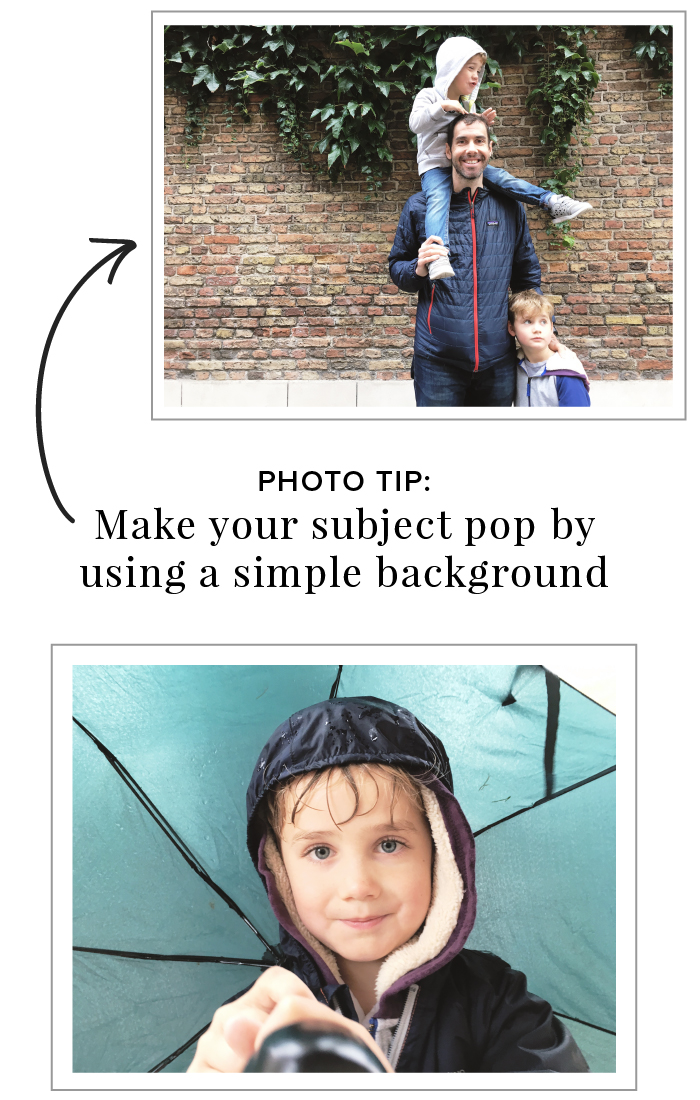3 Simple Tips for Taking Better Photos on Your Phone
Ever scroll through your camera roll and wonder how you’re ever going to find the time to wade through all those pictures?
As our phone cameras become more sophisticated and storage capacities increase, so does our ability to take a lot of photos without thinking twice.
The sheer amount of them can be overwhelming. I get it - I’m right there with you.
But what's wrong with taking lots of photos?
Well, nothing really.
But for most of us too much choice in any area of our lives can be overwhelming, and overwhelm can lead to getting stuck.
So too many photos can lead to too many choices and too much digital clutter when it comes to using your photos to create memory-keeping projects.
Better Photos, Fewer Photos
I really believe that a simple approach to memory-keeping begins with taking (or hanging onto) fewer photos.
It might sound counter-intuitive, but the fewer photos you take (or keep), the less overwhelmed you’ll be when you decide to do something with those photos.
Over the years, I've found a few simple things that helped me start taking photos I really loved, and I still do all of these things to this day.
Here are three simple tips for improving the quality of your phone photography so you can capture more photos you love (and hopefully fewer photos in general!).
Tip No. 1: Clean your lens
Have you ever noticed that your phone photos start to seem a little fuzzy over time? Or maybe even a little out of focus?
There’s a good chance your lens is dirty.
Think about it: we stash our phones in back pockets and toss them in our cars and purses.
The face of our phone gets dirty and so does the part on the back that’s not covered by the case: the camera lens.
Awhile back, I noticed that my Mom’s photos looked so fuzzy and out of focus. She thought she needed a new phone. Nope! She needed to clean her lens.
It happens - we use our phones all day everyday and forget to clean them.
No worries.
How to Clean Your Lens
Try getting in the habit of wiping the lens with soft cotton (like the edge of your t-shirt) or with a microfiber cloth. You can even use the cloth in your sunglasses case.
Wipe gently until the lens is clean.
Your photos will automatically look brighter and sharper.
And don’t forget about BOTH lenses.
You have a lens on the back of your phone AND a lens on the face of your phone for taking selfies.
Both lenses need to be wiped down pretty frequently to keep the quality of your photos high.
Tip No. 2: Simplify your background
I love when I take a photo and the subject of that photo (often a person or group of people) really stands out.
My go-to method for making the subject pop is to simplify the background. There are several ways to do this in your photos.
1. Blur the Background
By blurring the background, you can minimize "busy" elements in the background like random people or distracting scenery.
You can do this on your "big camera," your DSLR, by lowering the aperture which will blur the background.
But what about on your phone?
If you have a late-model iPhone or use another photograph app with this feature, you can blur a background by selecting “portrait” mode and tapping on your subject.
Your subject should come into focus while the background blurs just a bit.
A blurred background fades from focus, making the subject really pop.
But what if your phone doesn't have this feature?
2. Pick a Simple Backdrop
My favorite photos - particularly portraits - have a simple background.
A simple backdrop puts the focus on what you really want to see in the photo - the people you’re taking a picture of.
Think about it this way: a photo bomb happens when someone random shows up in the background of a picture and that’s all you can manage to see when you first glance at it.
It’s a distraction.
So I like to try to minimize distractions when I’m taking a photo: crop out random people, if possible, choose a background that’s simple, and put the emphasis on the subject.
Try positioning your kids or family in front of something like a brick wall or a fence covered with leaves.
Sky or sea also make beautiful simple backgrounds.
Even a vista or lookout can be a "simple" background if its far enough in the distance.
If your background is simple, it won't distract or detract from the subject you really want to capture.
3. Shoot Your Photo Closer Up
Sometimes you can't help but shoot a photo against a busy background.
Places like amusement parks or beaches can be filled with distraction, but I have a go-to technique for making my subject stand out even in those situations.
If you have a busy background, try taking a selfie or hand your camera to someone and have them take the photo a little closer up than people normally do.
A close-up will place the people in the foreground and your focus will automatically go to them.
Also, if they’re close enough to the camera, the background may naturally blur or at least fade from focus.
If you’re too far away from your subjects, they’ll blend into a busy background.
Think about those photos in front of the Disney castle. If you're too far away from the camera, you just blend into the surroundings.
When you're closer up to the lens, you'll stand out.
It doesn't matter how you minimize the background - by blurring it, simplifying it, or putting it further behind the subject - keeping it simple will really help your subject stand out in photos.
Tip No. 3: Leave some margin around your subject
I’ve just told you to take more close-ups, but now I’m going to throw a little wrench into that suggestion.
In order to make editing and printing easier, be sure to leave some space around your subject.
Why Margin Matters When You Print Photos
A little space around the subject of your photo is important for a few reasons related to printing and editing.
When you go to print a photo, whether it’s for a frame on your wall or a holiday card or a photo book, depending on the size of the photo, you may lose some of the original.
For example, if you’re cropping a photo you captured on your phone to fit into a square on Instagram or a square space on a holiday card, you’re going to lose about twenty percent of the original photo.
Why Margin Matters When You Edit Photos
The same thing happens during the editing process.
I like to tilt my photos in case they’re not lined up when I originally took them.
When you tilt a photo to straighten it out, you lose some of the original.
You may notice something in the background that doesn't look quite right.
In order to crop out anything distracting in the background, you'll need a little room to maneuver.
So my rule of thumb is to try to leave some margin around your subject so that if you need to edit or print your photo, you won't lose any of the most important elements.
How to Include Margin in Your Photos
In general, I like the look of photos when someone is set off to one side (I cover this more in my free photography workshop).
But a good rule of thumb is just to take photos so you leave a little some space around your subject.
That way, if you need to crop some of it or change the shape (aspect ratio) from horizontal to vertical or from vertical to square, you won’t lose any of the important stuff in the photo.
And if you’re a memory-keeper, this is especially important.
Leaving some white space around your subject means you can add text or cut part of your photo out to fit into your project.
Leaving a little margin around the people in your photos will give you flexibility and actually put more emphasis on what you think is important in the photo.
In summary, here are three things to keep in mind when you’re taking photos with your phone:
- Clean your lens
- Simplify your background
- Leave some margin around your subject
Upping the quality of your photos has a couple of concrete benefits.
First, if you get in the habit of taking fewer photos, you’ll be less overwhelmed by the number of digital memories you’re capturing.
Second, if you improve the quality of your photos, you’ll be more likely to want to save and share what you capture.
Memory-keeping begins with a simple approach to capturing memories.
Want more simple, specific photography tips?
I have a video mini-workshop walking you through my favorite tips for taking simple, fresh-looking photos with your phone.
These are my go-to strategies for taking pictures I actually want to print and share.
Grab the FREE video now and get started taking better photos today!